Browser Security & Privacy
In one of the Cybersecurity liveroom I’ve done we spoke about personal security and digital hygiene.
3 areas touched on were about protecting yourself in your browser, your email, and having 2FA on all your accounts.
One part I mentioned got some attention from folks, which was browser security and privacy when it comes to trackers. I wanted to write this to give more context.
To start, let’s talk about how a tracker works. A tracker is essentially a script on websites designed to derive data points from you as a user. This means your preferences, browsing activity and so forth. This is how you seem to get ads that are TOO relevant and can be creepy at times. To see this in action go to your browser on desktop and right-click > Inspect
This will pull up a side pane of the Elements of the webpage. Although this looks like a lot to take in, we can search by keyword. If you do a Command + F or a Cltrl + F, you can then search.
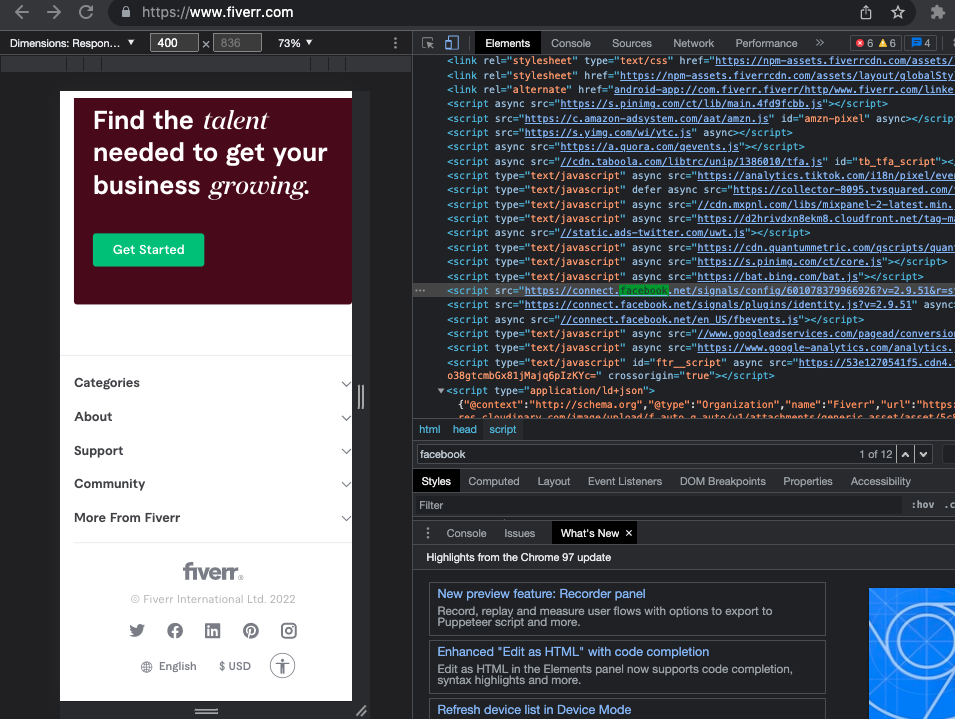
Try “Twitter” or “Facebook” or any other big social media site and you might be surprised.
Another search to try is “pixel” as these are on most modern sites and also serve the same purpose.
This is the main way sites seem to know what you want in that “creepy” way.
There are some tactics we can make to lmit htis activity, but overall I believe it is good to be aware of this activity.
In a later post, I will dicuss more about this and what you can do to increase your privacy online.
